
Commercial & Residential Electricians in Mesa AZ.

Commercial & Residential Electricians in Mesa AZ.
Need to replace GFCI outlets? You can consult with our in-office electrician in Mesa AZ free of charge. Voted best electrician Mesa AZ, he will answer all of your GFCI outlet replacement questions and provide you with the information that you are looking for. Our local Mesa AZ electricians are available for you to consult with about replacing GFCI outlets Monday thru Friday, from 8:00 AM until 5:00 PM. Give them a call today; you will be happy you did!


Tools Needed:
Materials Needed:
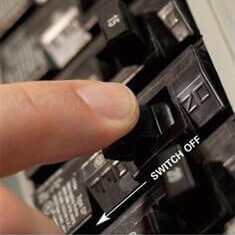
At your circuit breaker box turn off the circuit breaker that supplies power to the GFCI outlet.

Do not trust the labels inside your circuit breaker box, they can be mislabeled and cause you to turn off the wrong circuit. If you are not absolutely certain which circuit breaker shuts off the power to the GFCI outlet it is best to turn off the all of the circuit breakers, including the main circuit breaker. This will ensure that the power is off and remove the possibility of electrical injury.
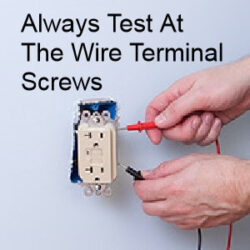



The back of the existing GFCI outlet will have markings on the top and bottom called “line” and “load”. The left and right sides will be further identified as “hot wire” (brass screws) and “white wire” (silver screws). Some outlets will have just one black, one white and one ground wire attached and others will have more. It is imperative that all of the wires are identified and marked before detaching them so they can be properly reattached to the correct terminals of the new GFCI outlet.
Note: If you are wrapping your wires around the screws make sure that the open end of the hook is going in the tightening or clockwise direction of the screw. This will cause the hook on the wire to close when the screw gets tightened making a better connection.
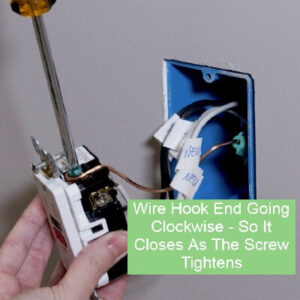

If your home was built before 1974 you may discover that aluminum wiring was used instead of copper. If you find aluminum wires you will need to splice a piece of copper wire to each aluminum wire using Ideal No. 65 wire nuts. They are a distinctive purple color and are the only UL approved wire nuts for splicing aluminum wires to copper wires. For more information visit our aluminum wiring repair page. Once you have made these splices you can prepare the copper wires as described above.
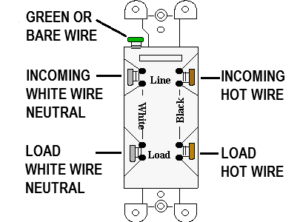
The ground wire gets attached to the green or grounding screw.

If you have a home with old electrical wiring there is a possibility that you will discover that the ground wire is missing. This was not a mistake that was made when your home was first built. It is because prior to 1962 the national electrical code did not require an equipment grounding conductor or ground wire for all receptacles. To make your installation code compliant you must either mark the GFCI outlet with the words “No Equipment Ground” or add a ground wire. This information is found in section 210-7(d)(3) of the national electrical code.


When installing the cover plate always leave the screws with the slots in a vertical (up and down) position. This is especially important when the device is located outside, in a bathroom or in other damp locations because we want any moisture to run through the screw slots instead of collecting on the slots. Doing this will greatly reduce the chances of the screw heads rusting over time. It also looks much more professional when all the screws are aligned in the same direction.
Troubleshoot Problems

The Reset Button Will Not Reset:
The Circuit Breaker Trips Or Will Not Reset:
For more help with how to change a GFCI outlet and answers to all of your electrical questions, consult with our local Mesa electricians free of charge. Voted best electricians Mesa AZ, they are available Monday thru Friday, from 8:00 AM until 5:00. They will give you the professional information that you are looking for. Free estimates are also available. Call today; you will be happy you did!
Dolce Electric Co
625 W Southern Ave E239,
Mesa, AZ
85210
Mon – Fri 8:00AM to 5:00PM
Sat – Sun: 8:00AM to 3:00PM